
ASP.NET Project Add-ons
$100-500 USD
Fermé
Publié il y a presque 16 ans
$100-500 USD
Payé lors de la livraison
We need to extend a web-based ASP.NET project. The current project allows the user to view, seach, add, delete and edit, and run reports on:
customer information
employee information
team information
work codes information
using a web-based browser ??" either IE6, IE7 or Firefox 2.0 or 3.0). Capability is also provided to report information in each of these tables.
It is available in English and French.
This new ASP.NET project is based on a currently existing ASP application, which uses an Access database.
In the current project, we want to provide 6 new Browse Screens - so the user can Add/Edit/Delete/View or Report on information from 6 other tables.
Also, some modifications are required in the drop-down menu.
We intend to allow existing commercial customers to use the ASP.NET application once it is completed, and to provide the application to new users. The application must therefore be bug-free, and give the appearance of being a professionally written and produced program. We will thoroughly test all code provided to us by the programmer/s, and provide written feedback to the programmer/s concerning errors, bugs, anomalies, etc that are present. We expect programmer/s to repair these defects promptly.
For further background and history on the project, see the attached.
Note that the winner of this project will have preference in the next 2 or 3 phases of this project (if, of course, you provide satisfactory work).
## Deliverables
(The following is taken from the attached zip file which describes the project more completely. Please read that document.)
Project Requirements:
Summary of items that need to be programmed:
1) 6 new Browse Screens
2) Implementation of 6 existing Crystal Reports
3) Modification of the Main Menu
I. New “Browse?? Screens:
In this phase of the project, we want to allow the user to be able to Browse the following tables:
1) Users Information
2) Diagnosis Codes Information
3) Source Codes Information
4) Agencies Information
5) Skills codes information
6) Location information
Definition of “Browse??:
By “Browse??, we mean the ability of the user to:
a) View the information in the table, record by record
b) Add a new record
c) Delete a record
d) Edit information in a record
e) Search for a record
For some examples of existing Browse screens, go to:
[login to view URL]
and examine one of the existing Browse screens. These are the Browse Screens for:
Customers
Employees
Work Codes
Teams
Each one of these accesses a different table in the database. Also, each one has a slightly different style, depending on the fields which are viewed/edited/added/displayed/etc.
Each Browse Screen Utility has the following in common:
1) There is one Key field which is unique. The user may select that field and make an entry when adding a new record. The Key field may not be edited or changed after the record has been saved. (Note: The Locations table and screen uses 2 unique fields ??" one is the customer ID (CUSTID) and the other the Location ID (LocID)
2) The records are sorted (alphabetically, ascending) by Key field
3) When deleting a record, the user is first asked to confirm the delete operation (in case the user clicked the delete button by mistake)
4) There is a standard set of buttons/icons on the Browse screen which allows the user to perform the necessary functions. For example, on the Employee Browse Screen
(See attached zip file for iullustration)
5) Screens are coded using ASP.NET and Ajax. This means that the whole screen is not refreshed each time a user performs an operation (for example, clicks the Edit button). See the Employee Browse Screen as an example.
II. Modifications of the Main Menu
In addition, the developer will enhance/modify the drop-down main menu, which will allow the user to access:
1) Customer Information (the present ASP.NET application, Zena part I)
2) Employee Information Browse Screen
3) Work Codes browse Screen
4) Teams Browse Screen
5) Users Browse Screen
6) Diagnosis Codes Screen
7) Source Codes Screen
8) Agencies Screen
9) Skills Browse Screen
10) Reports. The Reports button (or drop-down) will allow the user to access the following reports:
1) Customer information report (provided as part of Zena 1)
2) Employee information Report
3) Work Codes Report
4) Team Information Report
5) Agencies Information Report
6) Source Codes Report
7) Diagnosis Codes Report
8) Users Report
9) Skills report
Note: Items shown in green already exist, and work. Items in blue are to be added
(Note: See the attached zip file for colors and illustrations.)
We will provide:
? All ASP code from the present application. Including the crystal reports for all reports.
? The database.
? Documentation explaining our coding system, including use of certain global variables, etc.
? Any further information you require
Specifications and Requirements:
The specification for the project consists of information contained in this document, as well as the models for the application, which are:
a) the present ASP project (the Sample Project), which can be viewed at:
[login to view URL]
(Includes the source code)
b) The present ASP.NET project (Sample ASP.NET Project, also referred to as ZENA Part I), which can be viewed at:
[login to view URL]
Engineering
Microsoft Access
MySQL
PHP
Software Architecture
Software Testing
Web Hosting
Website Management
Website Testing
N° de projet : 3036700
Concernant le projet
15 propositions
Projet à distance
Actif à il y a 16 ans
Cherchez-vous à gagner de l'argent ?
Avantages de faire une offre sur Freelancer
Fixez votre budget et vos délais
Soyez payé pour votre travail
Surlignez votre proposition
Il est gratuit de s'inscrire et de faire des offres sur des travaux
15 freelances proposent en moyenne $814 USD pour ce travail

7,4
7,4
7,2
7,2

6,3
6,3

6,3
6,3

5,8
5,8
5,2
5,2

4,9
4,9
4,0
4,0
3,6
3,6
2,2
2,2
1,9
1,9
1,9
1,9

0,9
0,9
0,0
0,0
1,3
1,3

0,0
0,0
À propos du client

Brooklyn, United States
10
Méthode de paiement vérifiée
Membre depuis août 31, 2006
Vérification du client
Autres travaux de ce client
N/A
$2-30 USD / hour
$2-30 USD / hour
$30-250 USD
$30-5000 USD
Travaux similaires
$10-50 USD
$250-750 USD
$10-30 USD
$250-750 USD
$2-8 USD / hour
£250-750 GBP
€250-750 EUR
$250-750 USD
₹400-750 INR / hour
₹750-1250 INR / hour
£20-250 GBP
€750-1500 EUR
$750-1500 AUD
$3000-5000 AUD
€30-250 EUR
$15-25 USD / hour
$250-750 USD
$10-30 USD
₹1500-12500 INR
₹1500-12500 INR
Merci ! Nous vous avons envoyé un lien par e-mail afin de réclamer votre crédit gratuit.
Une erreur a eu lieu lors de l'envoi de votre e-mail. Veuillez réessayer.
Chargement de l'aperçu
Permission donnée pour la géolocalisation.
Votre session de connexion a expiré et vous avez été déconnecté. Veuillez vous connecter à nouveau.






