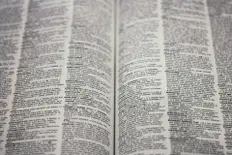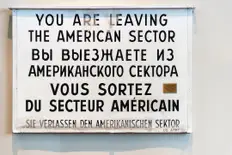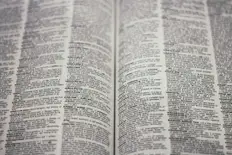Discuter avec Ava - Votre IA Conseiller d'Affaire
Bonjour, je suis Ava, une IA pour dynamiser votre entreprise !
Que vous ayez déjà une compagnie incroyable et que vous n rêviez d'en démarrer une, je suis ici pour vous aider à donner vie à votre vision en utilisant les freelances alimentés par les IA. Partagez les objectifs de votre entreprise, nous créerons un projet sur lequel nos freelances talentueux pourront faire des offres. Donnons vis à votre vision !
J'ai une compagnie
Je lance une compagnie
Une erreur a eu lieu lors de l'envoi de la conversation sur votre e-mail. Veuillez réessayer ultérieurement.
Vous ne pouvez sauvegarder votre conversation qu'une fois par heure. Veuillez réessayer ultérieurement.
Votre conversation est trop courte. Continuez à discuter avec Ava pour rendre la sauvegarde possible.
The ultimate guide to making an international website
If you are not catering to an international audience you are missing out on a ton of free traffic. Learn how to take your website global.
28 févr. 2020 • 7 minute de lecture
Mis à jour le 5 août 2020 par Zohaab I.

Wicked Wordsmith ❗Business Analyst ❗ Researcher
Échec de copie dans le presse-papier, veuillez réessayer après avoir ajuster vos permissions.
Copié dans le presse-papier.

Making your website international means much more than just running it through Google Translate
The internet is a pretty big place, and there are more users outside of your country than there are in your country.
It doesn’t matter where you are located, be it in America, Europe, Australia or beyond; you need to cater to a global audience to maximize your potential success – and earnings!
So, if you're not already catering to a global audience, read this point to find out what changes you can apply to your site to change this.
Read on, and we’ll show you how to place your website on the world stage.
Translating your content
The first (and most obvious) task is to translate your content into different languages. However, you can't just stop there, you need to also take into account the cultural nuances of each region.
Using Google translate is not a viable solution. On the surface yes, it takes your native language and in a matter of seconds produces a piece of copy that is written in the target language of your choosing.
BUT, these translations are far from accurate; and in some cases, it can completely change the meaning of your message altogether.
If you want to demonstrate to your international audience that you care enough about their business and that you understand their needs, you need to speak to them in a language and style that resonates with them in a familiar way.
Have you ever come across a website that was originally written in a different language, but computationally translated into English?
What kind of impression did you have about that company?
Did you buy from them? Or, did you try and find a site that conveyed a more professional, more trustworthy message?
Such translation solutions produce clunky content that's exceedingly difficult to digest. Visitors will nearly always bounce off such websites, no matter how important the content might be to them.
Foreign speakers can identify when content has been translated and when it has been specifically crafted for them. The latter effort demonstrates a deeper attention to detail which will be noted and incentivize conversions .
There’s no doubt, that by serving up content in a user’s native language, you are offering them the most personalized and relevant content
The other major benefit of working with a professional content writer is that they can SEO optimize your foreign content. SEO optimization is a strategy that must be actively applied when crafting content; and this is another huge plus for why you need a human behind the wheel and not a translator bot.
Insert a language switcher
As the name suggests, a language switcher gives users the option of changing a website's language. Here are a couple of examples of language switchers that give international visitors a superb user experience.


Another reason why language switchers are great, is because they prevent you from having to design a new website from scratch for each different language. So, all of your visitors will have the same user experience when navigating your site, which will solidify your brand identity . This is great for both global brands and small businesses alike as it opens your target market up exponentially.
Should you use flags or language names?
This is a common fork in the road for web designers. To nullify the chances of misinterpretation, language names are best to use. The reason being that flag icons usually represent the location of the visitor rather than their language.
Another way you can consider doing this is by utilizing the IP address to detect a user’s location, and service content based on their country of access. The only caveat to this, is that you need to give people the option to manually set their location as well; just in case they are access the site while on holiday or out of their home country.
Integrating a language switcher into your website
There are a range of solutions available that will help you manage your different content translation as well as integrate them into your site.
It’s also SEO compatible, which can help with visibility in international search results, and it will make sure that each individual translated version of your site is indexed by the search engines.
There are lots of tools and options that can help you do this, but please remember that while these plugins can help with the bulk of the work, you should always use a professional proofreading or editing service to fine-tune any machine-translations. Better still, you can hire an expert copywriter that is multi-lingual, as this will ensure you have all the right words and phrases without having to worry about overlooking anything that could cause offence or get lost in translation.
If you aren't tech savvy, don’t worry! You can hire a web developer to help integrate translation solutions for you, or you could ask them to develop a custom solution to fit your individual translation needs.
Here are some other translation project management solutions that will help you manage your translation projects at scale.
Accommodate for language with variations
Not all languages occupy the same real estate on a page. European languages, such as German and Italian have a higher word density than Asian dialects.
Take a look at the differing space requirements below for each language for the same translated message:

If your website design does not effectively accommodate for these size variations, your translated text may overflow into your other web elements or be incorrectly aligned with your other design elements. Both instances will give users a poor experience which will negatively impact your Google ranking. Aside from this, it just won’t look great to your visitors, which could impact their impression of your business, and ultimately their decision whether or not to buy from you.
Some languages convection flow from right to left which too which could completely disrupt a web design predicate on a left to right convention.
For this reason, and so many more, it’s always a good idea to work alongside a web developer to ensure your UX design is optimized for all regions. If there are any minor tweaks that need to occur to move columns or spaces around; they can take care of this all for you and get everything lo0king its best before the new version of the site is released.
If you feel comfortable with CSS, language translation solutions usually give you the option of overriding the design script whenever you upload a right to left language .

Be culturally sensitive with your colors

Color has different definitions depending on each region.
Here is an example of how the definition of orange varies from region to region:
In Western culture, orange represents warmth, autumn, and new beginnings.
In Hinduism, orange is considered a sacred color.
In the Netherlands, orange is a royal color because it is the color of the Dutch royal family.
In Columbia, orange represents sexuality and fertility.
So, you can see how a seemingly innocent selection of color could have a significant impact on an international audience.
If you don't want to tweak your website design for every region, you should at the very least design your website to be color agnostic.
You can read more about the international definitions of color in this post . While this may seem like a lot of effort, it could have a major impact on how people feel when they look at your site. Generally speaking, adding a new color pallet to a site isn’t actually as much hard work as you might think. Sure, if you have custom icons that were created specifically to match your original scheme, you might need to do a little more work initially; but that investment of your time will be worth it if it helps you retain interest and convert users to customers.
Insert a hreflang tag attribute
This step is very important.
In order for your international content to rank in Google in different languages searchers, you need to let Google know which language each page is written in.
This is done by adding a line of code to each page of your website. You can place in the on-page markup, the HTTP header of the sitemap, just make sure you only choose one of the locations.
Here is an example of a Hreflang tag for spanish content:
link rel="alternate" href="http://example.com" hreflang="es-es
You can learn more about Hreflang tags in this post from Moz.
Final thoughts
Did you already check your analytics to see what region you visitors are coming from? Do your competitors sell products or services internationally?
Unless you are a local business with a limited local offering, the changes are, you can benefit from doing more business in more places. Sure, there are going to be think like taxes and shipping to consider, but on the whole, there is a magnificent opportunity to do more business with more people.
Are you ready to grow?
This is a golden opportunity, and the time is now! Talk with a member of our co-pilot team today to get help to find the best website development for your project!
Dites-nous ce que vous devez faire réaliser
Saisissez le nom de votre projet
Histoires connexes
Parlez avec un de nos Co-pilotes techniques pour aider avec votre projet
Articles recommandés juste pour vous

If you're building an app from the ground up, you must only use high quality resources. Here's a rundown of some of the best tools for the job.
9 min read
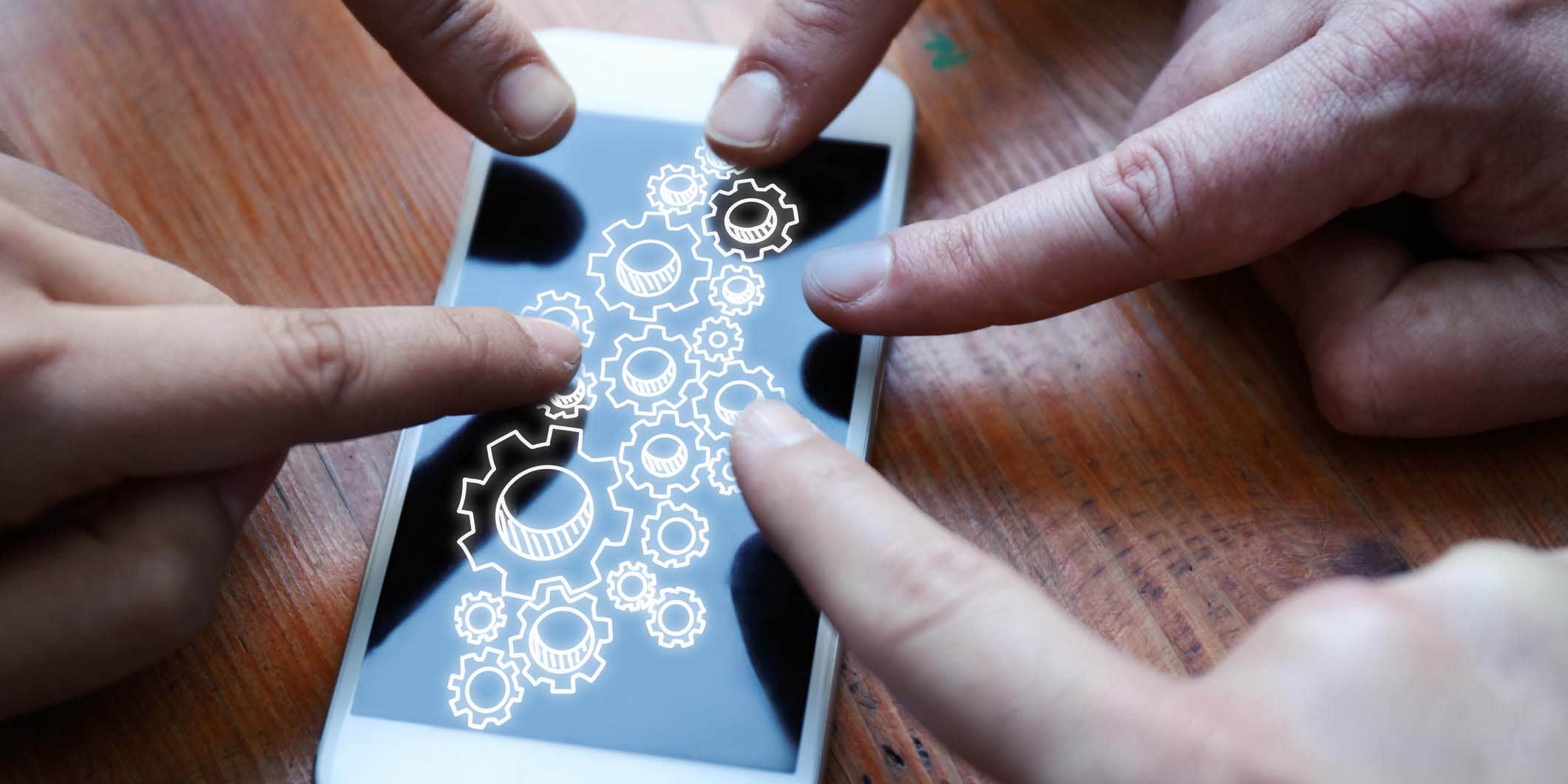
Progressive Web Apps (PWAs) are the hottest trend in development. We've found the most essential tools you need to stay on top of your PWA game.
4 min read

Most entrepreneurs fail to grow their startup because they are just not expert marketers. We teach the best marketing strategies that work today.
31 min read

Effective social media marketing is crucial your brand. Learn how to hire a social media expert to bring you maximum results for minimum investment
10 min read
Merci ! Nous vous avons envoyé un lien par e-mail afin de réclamer votre crédit gratuit.
Une erreur a eu lieu lors de l'envoi de votre e-mail. Veuillez réessayer.
Chargement de l'aperçu
Permission donnée pour la géolocalisation.
Votre session de connexion a expiré et vous avez été déconnecté. Veuillez vous connecter à nouveau.