PDF merged with images, who solves?
- État: Closed
- Prix: $80
- Propositions reçues: 6
- Gagnant: dougpinheiro
Résumé du concours
Consider the PDF file "A.PDF" attached. Considere also the picture "B.jpg" attached.
What do we need? The picture must appear in the background of the pdf file. In the first page of the PDF the white space must become transparent and there the image will appear. In the second page all grey background must become transparent and it'll be replaced by the image.
The result: The result must be an image file. You can work with blending images if you need (trasform the PDF file to JPG and mix them).
a) You need to develop a solution in JAVA with iTEXT.
b) The solution must work offline, no need to connect to other websites
c) YOU CAN'T DEVELOP IT TO WORK ONLY WITH this PDF file! It's just a sample PDF, it must be a generic solution to work with any pdf file
d) You must delivery the source code at the end.
Compétences recommandées
Commentaire de l'employeur
“Good developer. He accepted the challenge and show us good results. ”
![]() marisongomonth, Brazil.
marisongomonth, Brazil.
Tableau de clarification publique
-

yemelitc
- il y a 7 ans
Hello, please check #10
- il y a 7 ans
-

dougpinheiro
- il y a 7 ans
It´s done. Please, check #9
- il y a 7 ans
-

PluginDev
- il y a 7 ans
The problem with page 1 of the pdf is you can't just tell it to put a picture in the white space because there are other white sections on the front page. If the white space had a unique color you could remove all of that and put the photo there, but the program can't just detect that there is a square (especially if it's rotated a bit)
- il y a 7 ans
Voir 2 messages supplémentaires
-

Titulaire du concours - il y a 7 ans
These are two sample PDF's but we can generate model PDF's with different colors. You can work with the color filter if it's possible and make it work as a chrome key (where's grey square, replace by picture).
- il y a 7 ans
-

yemelitc
- il y a 7 ans
Two questions please:
1) On the first page, is the square guaranteed to contain the middle of the page like is currently the case?
2) About the output, how exactly are we to combine the two images? What do you mean by blend the images? Maybe put the second below the first?- il y a 7 ans
-

dougpinheiro
- il y a 7 ans
Please, check #8 , thanks!
- il y a 7 ans
-

MohammedSaafan
- il y a 7 ans
I can do this as an android application. Can I do it in android or it's necessary to do it with java iText?
- il y a 7 ans
-

Titulaire du concours - il y a 7 ans
It's necessary to be java to be run on server-side.
- il y a 7 ans
-

dougpinheiro
- il y a 7 ans
Estou trabalhando na solução. Estou quase terminando.
- il y a 7 ans
-

Titulaire du concours - il y a 7 ans
:)
- il y a 7 ans
-

ubaybusiness
- il y a 7 ans
#increaseprize #sealed working on it sir! :)
- il y a 7 ans
-

VMRKO
- il y a 7 ans
#extended please
- il y a 7 ans
-

Titulaire du concours - il y a 7 ans
I will
- il y a 7 ans
-

yemelitc
- il y a 7 ans
Eh... not sure but is it possible to extend the dead line? Hopefully make it a 7 days challenge which I think it was not! I intend to do this as per specifications.
- il y a 7 ans
-

Titulaire du concours - il y a 7 ans
yes, it is. I'll do it.
- il y a 7 ans
-

sakilak
- il y a 7 ans
On the second page, can the image be overlayed on the text as well?
- il y a 7 ans
-

Titulaire du concours - il y a 7 ans
The image must be bellow the layers and texts and above *instead of* the grey area
- il y a 7 ans
-

dougpinheiro
- il y a 7 ans
O retângulo da primeira página sempre será na mesma posição? Ou o que você chama de genérico seria pra detectar sempre o espaço em branco com diferentes tamanhos e diferentes posições?
- il y a 7 ans
-

Titulaire du concours - il y a 7 ans
A área que terá as cores branca ou cinza sólidos devem ser consideradas como "transparent" e substituídas pela imagem. É possível definir uma cor única de substituição como se fosse um chroma key se necessário.
- il y a 7 ans
-
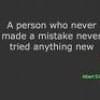
morrisjordan
- il y a 7 ans
reconsider about the budget.
- il y a 7 ans
-

Titulaire du concours - il y a 7 ans
No, thank you.
- il y a 7 ans
-

yemelitc
- il y a 7 ans
"must be a generic solution", please tell how you suggest the user interface to be then?
(on a side note just in case: there are free offline software that can be used to do this)- il y a 7 ans
-

Titulaire du concours - il y a 7 ans
There's no need of user interface. You can delivery a Java code to be run within IDE. If the free software is a java library (working in both windows and linux) and you can integrate with the application, there's no problem about it.
- il y a 7 ans
-

Makavelix93
- il y a 7 ans
raise the budget to 800$ and we can speak about it
- il y a 7 ans
-

Titulaire du concours - il y a 7 ans
no, thank you
- il y a 7 ans
Comment commencez des concours
-

Publiez votre concours Rapide et facile
-

Obtenez des tonnes de propositions De partout dans le monde
-

Attribuez la meilleure proposition Télécharger les fichiers - Facile !

