What if every website you built brought in new leads and more work?
One of the more flexible options of the HireMe Program is the Work Signature. It allows you to place a signature not only on your own website, but also on the websites you build for others on Freelancer (or anywhere else, for that matter).
It’s a discreet and easy way to add your contact details across the web. Best of all, if they sign up to Freelancer, you can enjoy waived project fees when you work together.

How to Install the HireMe Work Signature
The career-boosting HireMe Work Signature has a distinct and sleek customizable design. Plus, installing it is quick and easy!
1. Log in to your Freelancer account and go to the HireMe widget builder page. Click the Work Signature tab.
2. Put the caption and link text you want to display. You can opt to show your hourly rate or your reputation. When adding the hourly rate, indicate the amount in the corresponding box.
TIP: You can style these elements to match the style of the website you install it on with light or dark options.
- Show your hourly rate

- Show your reputation

- Show your caption and text link only
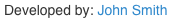
3. Copy and paste the code into the page where you want your Work Signature to appear. Make sure to get your employer’s permission first before installing.
Get your completed work to speak for itself and showcase your amazing talent. Start getting more jobs with the HireMe Work Signature.
